What is Transport Retrofit?
Development is not the smoothest job in the world, and we all know that. Changes, changes, changes… The changes are never-ending. Some can wait, some need to be acted upon pronto. The versions are endless and version control only helps so much. When this ever-dynamic ecosystem is combined with the SAP transport system, it becomes even more tricky! In the web of transports and changes, it is Transport Retrofit that helps make sense of everything. Transport Retrofit in SAP helps you sync between your urgent and normal changes.
When there are several releases processed simultaneously in a landscape, it’s difficult to make changes in various development systems. If new developments are created in the development system and changes or improvements are made in the maintenance system at the same time, this will cause overwriting and inconsistencies. However, these conflicts can be avoided if the target system is controlled.
This process of controlling the target system is known as Retrofitting. It is most important that whatever changes take place in the maintenance system are also applied in the development system. However, it must be ensured that the changes are not directly imported with the transport requests as this might cause conflicts between the objects in both the systems. In order to avoid these issues, retrofit can be used.
How it works
All transportable ABAP and customizing objects can be retrofitted. This includes fully automated retrofit resolution in case no conflict arises. However, in case conflicts do arise, you will have to manually identify and track the changes. The level of automation that retrofit allows is important to note as it makes your process quicker and more efficient. It allows you to:
- Track and analyze: Each transport request needs to be retrofitted. All released transport requests and included objects are automatically captured and analyzed for conflicts between the involved systems.
- Execution: The transfer of content and replication is easily and automatically done with the click of a button.
- Post Processing: The retrofitted content will be recorded in a transport request in the target system automatically.
By simply using retrofit instead of manually looking for and making changes, then testing to ensure no overwriting, the developer team can save up to 30 minutes on an average for each transport. It also reduces the risk of human error and maintains a much higher level of compliance and consistency.
Transport Retrofit with ReleaseOwl
You can make this process of retrofit even easier and more streamlined using ReleaseOwl. In ReleaseOwl you can easily access the retrofit function through the Build or User Story tab. The retrofit takes place automatically, at the end of which a conflict report is generated. This conflict report will allow you to view both the source and target system simultaneously.
This kind of view helps you easily identify the conflicts and make the necessary changes, instead of a developer having to go through the entire code manually and check for changes. If there are multiple objects, you can choose to continue retrofit and resolve each of the conflicts one after the other. Once you have completed all the changes, finish the retrofit process, and refresh; you will be able to see the merged changes in the target system.
In just a few easy steps ReleaseOwl helps you save an immense amount of your developers’ time. Get in touch with us today to learn more on how ReleaseOwl can help you save even more time and optimize your workflow!


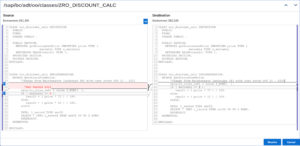




Leave A Comment