The term Release Management refers to the planning, scheduling, and overall managing of a software build, as it goes through testing and finally deployment into the production environment. It also includes the successful deployment of all related changes into a production environment and defining the dates and schedule for releases. Release cycles act as a technical container and model for the release content.
N + N1 Strategy
Planning your N + N1 strategy is imperative to the rest of the release strategy. In SAP, the N + N1 environment refers to a system landscape that includes multiple instances of SAP software. In this scenario, the “N+1“ represents the upgrades, releases, projects, etc; typically, big releases which include major changes, such as changes to the user interface, new business processes, or renovated processes. They can even contain technical upgrades to newer support packages or software versions and are much less frequent than minor changes.
On the other hand, the “N” represents the business-as-usual track (BAU), these usually run in parallel to the N+1 landscape and contain much smaller enhancements and features that have little to no impact on the end-user. It typically doesn’t involve any major UI changes or changes to business processes. The frequency is also much higher compared to N+1 releases and often happen in between two N+1 landscape releases. This allows for the separation of production and non-production activities, can help prevent disruptions in the production system, and allow for more flexible testing and development. Having a strong N + N1 strategy can also help with:
- Improved reliability:Having multiple instances can reduce the level of redundancy and increase the overall reliability of the system.
- Enhanced security: Separating production and non-production landscapes can help to improve security by limiting access to sensitive data and minimizing the risk of unauthorized changes being made to the production system.
- Greater flexibility: The N landscape can be used for a variety of purposes, such as testing new software or configuration changes, training users, or conducting performance evaluations.
- Improved resource utilization: The BUA landscape can also be used to offload certain activities from the project landscape, helping to improve overall resource utilization and performance.
Important Pointers to keep in mind
There are a few key pointers to keep in mind when planning your N+N1 strategy:
- Define your business requirements: Determine what your business needs are and how your N+N1 landscapes can support them. This may include considerations such as the level of redundancy and reliability required, the need for separate development and testing environments, and the need for secure access to sensitive data.
- Develop a plan: Based on your business requirements and current system landscape, develop a plan for implementing an N+N1 environment. This may include evaluating the number and types of instances needed, how they will be configured and maintained, and how they will be used.
- Implement and test: Implement your N+N1 landscapes according to your plan and thoroughly test it to ensure that it meets your business needs.
- Regularly monitor and maintain your N+N1 systems to ensure that it remains in good working order and continues to support your business needs. This may involve monitoring system performance, applying updates and patches, and making any necessary configuration changes.
Although the N+N1 system provides, a well-rounded approach, the hotfix system should not be forgotten while planning your release strategy. In SAP, a hotfix landscape is a system landscape that includes multiple other landscapes, where each landscape has a specific purpose which varies depending on the needs of the organization. Some of the common purposes include production, quality assurance, development, and training. A hotfix landscape allows an organization to apply hotfixes (small, targeted updates to the SAP software) to a specific part of the system, rather than applying the hotfix to the entire system landscape.
To implement a hotfix landscape, an organization will typically need to maintain multiple landscapes, such as the N+N1 landscapes and keep them up to date with the latest hotfixes. While this involves regular monitoring of the SAP support portal to identify new hotfixes and coordinating the application of hotfixes with the appropriate teams, it ultimately helps to minimize the risk of disruptions to the production system and allows for more flexible testing and development.
Advantages of having a solid Release Strategy
A well-planned release strategy will help your organization to be more flexible and faster with change and release execution. Although this is the big picture advantage, there are several other benefits to setting up a release strategy, some of the are:
- More effective risk mitigation through extensive testing
- Lower risk of downgrades
- The central release schedule allows a stable test environment
- Increased productivity
- Better tracking of activities
- Handover and maintenance processes remain controlled
Every time something is deployed into the production environment, it goes through a release, the content of which consists of all developments during the build phase that have been created as part of this release. Releases usually have a few different phases with defined processes:
- Scope: The business manager evaluates and defines the business needs and requirements that will be translated to IT requirements, which is then assigned to a solution architect, who defines and assigns dependencies to a release.
- Build: The content of the release is defined, and the release manager decides on which changes to keep and which to leave out.
- Test: The release goes through a series of tests, including an acceptance test, regression test, integration test, etc. The entire package is validated and imported to prod.
- Deploy: This is the phase in which the release moves on to the production environment. The import will be carried out, usually by the release manager.
- Hypercare: Soon after a go-live, there is usually an increase in number of incidents due to inconsistencies, lack of documentation or bugs that have not been detected before. As a result, this is a critical phase, during which the release must be closely monitored.
- Operate: Once the release is imported into prod and the initial bugs are fixed, it is handed over to the IT operations team, after which they will handle the production support.
Key Considerations while planning a Release Strategy
Throughout the entire release, it is imperative to maintain some key considerations that will help you build your strategy in the long run.
Clearly define workflowsThe release pipeline must be developed in minute detail, with the utmost attention. Leaving holes and gaps just leads to a broken chain of tasks, which although might be recorded in emails or spreadsheets, just ends up being messy and inefficient. The BAU will undeniably disturbed in the process. Setting up well-defined release pipelines can help save time, effort, and eventually revenue.
Make your decisions data-drivenDespite a growing tech stack for SAP, relying on experience and manual processes for decision-making is still quite common. While important decisions still might need the logical prowess developed from years of rich experience, a lot of smaller decisions, like those based on code quality, code coverage, ABAP test cockpit, etc. can be taken based on the data received in validation reports. This not only makes the decision-making process easier and more effective, but also allows the more experienced individuals to use their time for other, more important tasks.
Allow developers to take ownership The first step is to start shifting responsibility to your developers. Once your developers own the release process, you will notice that the burden of testing is reduced, and technical errors begin to get eliminated because the developers try to get it right the first time. This results in faster deployments and fewer production issues. Encouraging brainstorm sessions, peer reviews, unit testing, and ultimately incorporating SAP DevOps is the best way to go about this.
Break out of the age-old silos’ environmentt might have made more sense in the past, but today, with the technologies available, it becomes progressively more ridiculous to not start incorporating agile and DevOps techniques in SAP development. The most critical change that an organization can implement to better their release management strategy is to automate. Automation reduces the time wasted on manual tasks, increases productivity and efficiency, and smoothens out the entire release process.
To learn more on how you can use ReleaseOwl to improve your Release Management process and develop a Release Management Strategy that will optimize the SAP software development cycle of your organization in one fell sweep contact us here

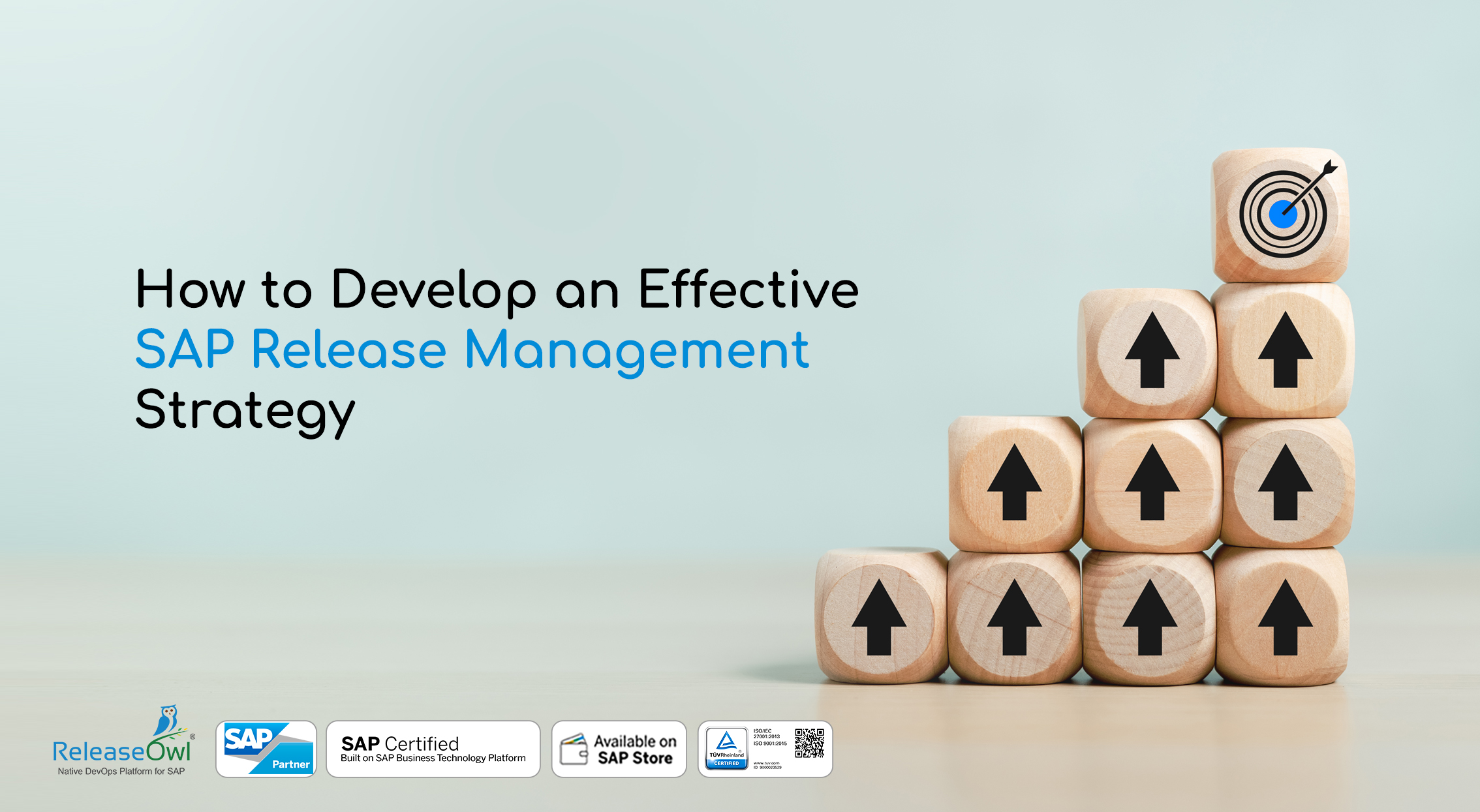




Leave A Comment